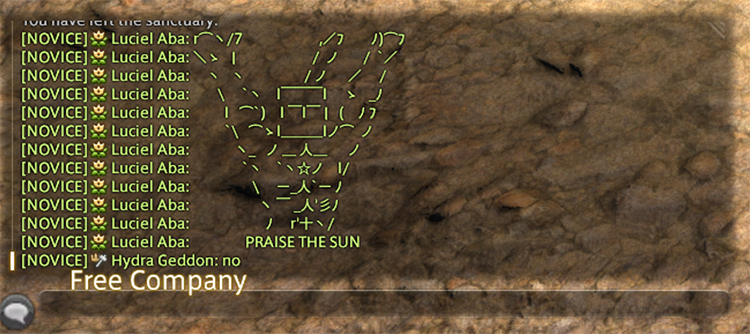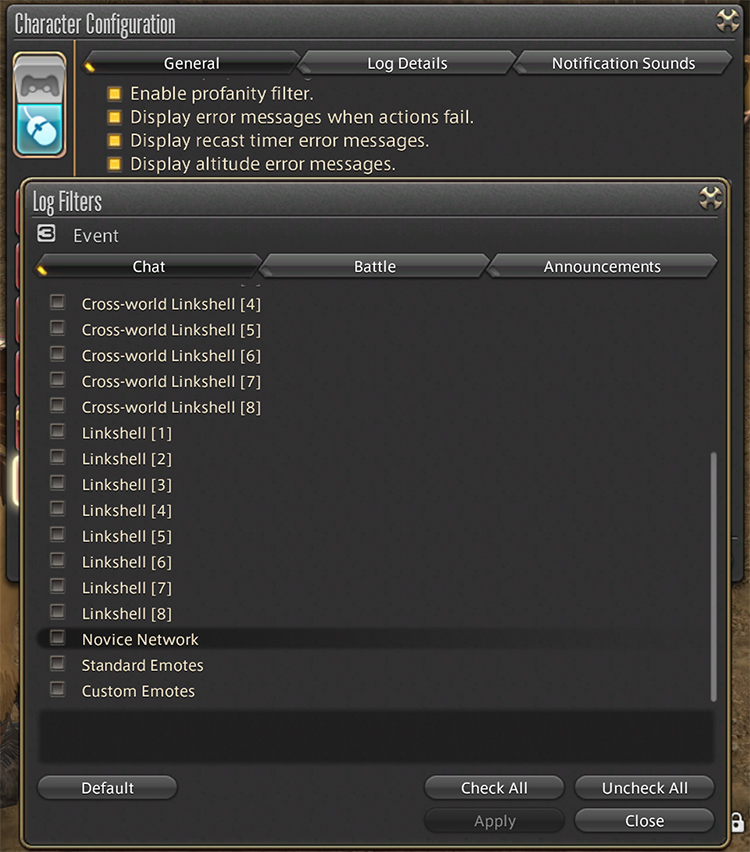This couldn’t be simpler. Just look at your chat window and find the little leaf symbol button. Clicking on this symbol will bring up the option to leave the Novice Network, and that’s that. Leaving The Novice Network isn’t permanent until you lose the ability to have New Adventurer status. Basically, until you’ve hit the criteria necessary to lose your Sprout icon, you can rejoin the Novice Network at any time. Just ask for another invite and try not to feel awkward about it. And there are other circumstances under which you may rejoin The Novice Network at a later stage of play. For example, if you’ve had an extended absence from the game then you may be designated as a Returner – which gives you access to New Adventurer perks until you’ve had a chance to find your feet again. You can also find your way back into The Novice Network by becoming an in-game Mentor – but this is an extremely involved process, and you should only consider it if you have a passion for XIV and want to help other people enjoy it!
How Do I Hide The Novice Network Chat?
If you don’t want to leave The Novice Network outright, but instead you just don’t want to see the chat, then you can hide the Novice Network chat to get it out of view. Just head to your in-game settings (the Esc key on PC) and then in the “General” tab there’ll be a Log Filters section. In the Log Filters window, click the “chat” tab and untoggle “Novice Network”. This will maintain your Novice Network membership without clogging up your chat window – useful if you don’t want to leave yet.
![]()