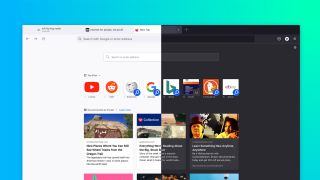Currently ranked at third in our look at the best web browsers (opens in new tab) thanks to its great privacy features, Mozilla’s latest update (opens in new tab) could potentially change a lot about people’s opinion of it. The new browser features simplified navigation along with streamlined and clutter-free menus, as well as a new tabs design and less frequent notifications. The thinking is that it allows users to focus more on their work and online activity than be distracted by everything else happening on screen. ‘Cohesive, calmer visuals’ is one way that Mozilla has described things, right down to lighter iconography, a refined color palette, and a more modern aesthetic that will suit screens of all sizes. Tabs now feature a curved design that means they look like they’re floating above the menu bar. Whichever one is active is ever so slightly brighter than the others helping your eyes focus on what’s important. Mozilla formed many of its tweaks by taking a look at how people clicked in Firefox for a month discovering that many of the 17 billion clicks a month are fairly wasted. 43% are on the Tab Bar while 33% are on the Navigation Bar and about 5% are on the Bookmark bar. By analyzing where the clicks occurred, the company set to work with cutting back on the need to click for seemingly no reason. Other minor but important tweaks include the shield icon located inside the URL bar glowing any time Firefox’s enhanced privacy protections are working and improved privacy. That comes from Mozilla’s Total Cookie Protection which has been extended to Private Browsing mode meaning the browser creates a separate home for cookies for each website you visit, ensuring nothing is too excessively tracked. With a mixture of time saving and practical features, Firefox is looking a far more tempting proposition than it has in a while. Up against stiff competition from Google Chrome (opens in new tab) and Microsoft Edge (opens in new tab), we can’t see it being the top browser any time soon but it’s certainly a worthy alternative, particularly if you’re looking to avoid intrusive alerts and easy distractions while you try to work in a browser. The update is available now if you want to give it a try. Need more computing advice? Check out our guide to the best home computers (opens in new tab), and consider the best laptops (opens in new tab), if you prefer to be portable.